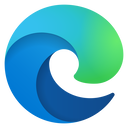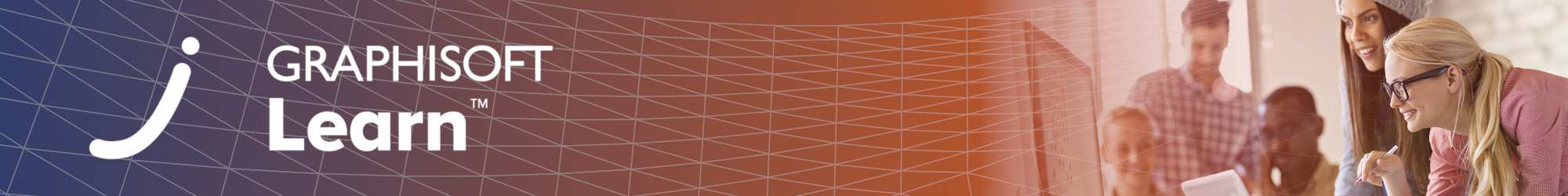▶︎ Self-paced online course
▶︎ All levels
▶︎ 1 hour
Streamline Your Workflow with Powerful New Features! Explore hierarchical Attributes, a new Search bar, and improved documentation, visualization, and collaboration.
Use the 'FORWARD' coupon code for free access if you are a FORWARD/SSA or Archicad Collaborate Subscription client!
Learning Objectives
In this training we’ll guide you through all the new and important functionalities that version 28 has to offer, showing you how these features can help enhance your design workflow, collaboration, and productivity. Learn about the new Keynotes workflow, Advanced Distance Guides, new MEP Designer, Onboarding features and other new and improved functionalities. In addition to that, the new Archicad version also expands on previous improvements such as the experimental Physically Based Rendering in the Archicad 3D window.
Target audience
Architects, Designers and Engineers interested maximizing their potential with the latest Archicad version.
Table of contents
- Keynotes
- Openings in Roofs
- Advanced Distance Guides
- Improved Grasshopper-Archicad Live Connection
- Archicad AI Visualizer
- Physically Based Rendering
- Enhanced Design Options
- MEP Designer
- Archicad Onboarding
- Global Library, and many more...
Recommended Learning
Previous knowledge of Archicad is required. The completion of Graphisoft Learn - Foundation level courses is recommended.
Software Requirements
To follow the demonstrations during this training, participants need to have Archicad 28 installed. The current version of the course is using the Technology Preview version of Archicad 28 so please visit the Technology Preview website to download and install the software.
Videos in this course have been created using the international language version of Archicad which means that the work environment and some of the content may be different if you are using a different language version.
Awards
Concluding the training material, including the quiz with a minimum of 60% achievement and filling out the satisfaction survey, will award you the Certificate of Completion for this training.
Access Time Frame
Enrolling in this course will grant you 365-day access to the training starting on the day of enrollment. After the 365 days have passed, you will be deactivated from accessing the content of the course. If you would like to re-activate yourself you either need to purchase the course once again or use your Forwards/SSA coupon code.
Here is the course outline:
1. WelcomeWe, Graphisoft, believe in the continuous innovation of our products and services. Therefore, we perfect our tools and workflows in each Archicad version to empower teams to create great architecture. |
2. Smart DesignDesign sustainable and better-performing buildings in less time with the help of AI and intelligent digital design solutions. |
3. Seamless CollaborationWork in multidisciplinary teams just as quickly and efficiently on the road as you would at the office, regardless of your team's size and location or the project's complexity. |
4. Smooth User ExperienceBuild momentum growing your business with the help of software tools and services thoughtfully designed for architects and designers. |
5. ConclusionThank you for completing the Archicad 28 Upgrade Training! Please fill out the anonymous satisfaction survey so we can continue improving our training materials! |
Completion
The following certificates are awarded when the course is completed:
 |
INT_Certificate of Completion - Online Video Course |