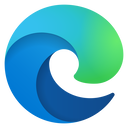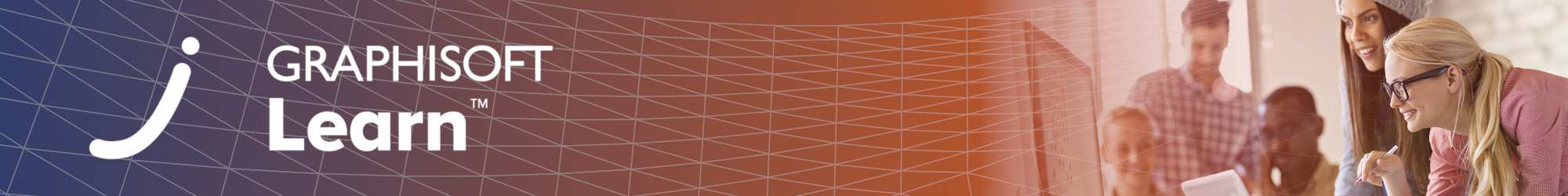▶︎ Format: self-paced online course
▶︎ Level: foundation
▶︎ Duration: 1.5 hours
Learn everything there is to know about BIMcloud. From a basic overview to technical details regarding BIMcloud's functionalities.
Use the 'SSA_ACCESS' coupon code for 50% discount if you are an SSA client!
Course Goal
The goal of this online course is to provide all attendees with the necessary BIMcloud knowledge to start working on this platform.
Target Audience
This training targets all Project managers whose office is already working in Archicad Teamwork or planning to move their office's work to BIMcloud.
Table of contents
Throughout this course we will cover the following topics:
- BIMcloud Offering and Overview
- BIMcloud Installation
- User Management
- Data Safety
- File Management
- Project Archiving
Expected time commitment
You can complete the course with the connected questions in about 1.5 - 2 hours.
Software Requirements
There is no special software required to complete this course.
Badges
Completing the course materials, the optional quizzes with a minimum of 60% result and filling out the satisfaction survey will award you the BIMcloud Master Badge.

Have Questions?
Contact us at learn@graphisoft.com
Presenters
Our presenters are taking you through all the must-have BIMcloud knowledge, so BIMcloud Basic, BIMcloud and BIMcloud as a Service will not have any secret for you anymore.
Noémi Balogh / BIM Expert, GRAPHISOFT
Dániel Kovács / BIM Consultant, GRAPHISOFT
Máté Marozsán / BIM Consultant, GRAPHISOFT
Brieuc Tassel / Professional Services Consultant, GRAPHISOFT
Here is the course outline:
1. WelcomeWelcome to the BIMcloud training for Project Managers. In this module you will learn about the course content as well as its objectives. |
2. Introduction to BIMcloudLet's get started with the BIMcloud offering, what are the differences between the products, licensing comparison, feature checks, ... all necessary information will be covered in this module to understand our portfolio when talking about BIMcloud. You will also get a very brief overview of how BIMcloud works and which components it is composed of. |
3. InstallationFollow Noémi while installing BIMcloud for the first time and make yourself familiar with each step of the installation process. |
4. User ManagementDaniel is going to tell you everything there is to know about User Management within BIMcloud. |
5. File ManagementFile Management is critical in BIMcloud as you can manage any type of file formats and organize you projects with BIMcloud projects using Teams. Follow Máté in the next 3 Sections to know more about how to properly manage your files within BIMcloud. |
6. Data SafetyLearn why data safety is important in BIMcloud, and how you can ensure your data is safe. |
7. Project ArchivingEverything has an end - so do our projects. Go through the necessary project archiving steps with Noémi in this module. |
8. ConclusionThank you for completing the BIMcloud for Project Managers training! |
Completion
The following certificates are awarded when the course is completed:
 |
INT_Certificate of Completion - Online Video Course |