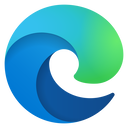BIM Manager Program | Available Languages
Course
AVAILABLE LANGUAGES
The BIM Manager Program is currently available in the following languages:
ENGLISH
Starting on November 18, 2025: https://learn.graphisoft.com/visitor_catalog_class/show/101802
HUNGARIAN
Starting on November 4, 2025: https://hu.learn.graphisoft.com/visitor_catalog_class/show/101612
ITALIAN
Starting on November 4, 2025: https://it.learn.graphisoft.com/visitor_catalog_class/show/100557
PORTUGUESE
Starting on September 9, 2025: https://br.learn.graphisoft.com/visitor_catalog_class/show/101754
SPANISH
Starting on September 9, 2025: https://lat.learn.graphisoft.com/visitor_catalog_class/show/101223
JAPANESE
Starting on November 4, 2025: https://jp.learn.graphisoft.com/visitor_catalog_class/show/103023
Online Delivery Information
The online program will last for 10 weeks, and it will include 3 modules: BIM Office Management, Archicad Template Creation, and BIM Project Coordination.
For attendees who will not be able to attend the live meetings, recordings will be made available to watch at a later time.
In total, attendees are expected to dedicate 3-5 hours each week. An extra 1-2 hour engagement per week will be required for the completion of quizzes, exercises, and studies.
At the end of each week, there will be a theoretical quiz, practical exercise, and/or group project. There will also be a 10-week-long individual project, expected to be submitted after the end of the course. The overall result of the quizzes/exercises/projects will be considered for the certification. Successful candidates will be awarded the Archicad BIM Manager Certificate, which will be valid for 2 years. If consent is provided, all successful candidates will be added to the searchable Archicad BIM Manager database here.
buildingSMART International
GRAPHISOFT has been reviewed and registered to train individuals in accordance with the buildingSMART Professional Certification Program by bSI. By attending the GRAPHISOFT BIM Manager Program, attendees will gain the required knowledge to participate in the buildingSMART Professional Certification exam, should they wish to pursue this certification path. For more information, visit https://education.buildingsmart.org/
GRAPHISOFT BIM Talks
After completing the course, you will become a member of our GRAPHISOFT BIM Talks community, where you will have the ability to participate in monthly meetings with past participants and present yourself or attend other participants' presentations.
Have questions?
If you have any questions, please contact us at bimmanager@graphisoft.com.
Here is the course outline:
WelcomeWelcome to the GRAPHISOFT BIM Manager Program |
Week 1 - BIM Office Management - Part 1During this first week, you will meet the trainers, who will explain how the course will be delivered and provide information about the certification process. You will be introduced to the current situation around BIM and the role of the BIM Manager; their required skills and every day duties. Finally, you will be presented with a methodology to implement BIM to your practice. |
Week 2 - BIM Office Management - Part 2This week is all about standards and their application on setting up teams and auditing projects. You will be presented with the main points of ISO 19650, the first international standard around information management in the construction industry. You will then see how project teams can be set up on a BIM-enabled project and the high-level methodology of auditing projects. |
Week 3 - BIM Office Management - Part 3During this third week, you will be presented with the most common project delivery methods and how these affect the overall strategy on a BIM-enabled project, you will be introduced to the concept of applying BIM processes up until the end of the life of an asset and the legal implications that the application of BIM can potentially have on your work. Finally, you will be introduced to the main concepts of collaboration with other consultants and the general principles that you need to apply to an ARCHICAD-based practice, to achieve seamless collaboration with external consultants who use different software. |
Week 4 - BIM Office Management - Part 4This week you will be taken through the concept of Teamwork in ARCHICAD, which allows multiple people to work on the same project at the same time and what a BIM Manager needs to think before rolling out Teamwork in their practice. Finally, you will be presented with several software packages which can be used along with ARCHICAD on a BIM-enabled project, for different purposes (e.g. QA/QC, point-cloud file processing, CDE’s, etc). |
Week 5 - ARCHICAD Template Creation - Part 1During this fifth week, you will be presented with the high-level development strategy of putting together an ARCHICAD template. You will be introduced to an optimal order of development and you will hear about the management of attributes and data in the template. |
Week 6 - ARCHICAD Template Creation - Part 2This week is all about the key elements of an ARCHICAD template. You will be taken through different examples of organising the Navigator, utilising pre-sets of display controls, such as Graphic Overrides and managing a template through years of updates and upgrades to new ARCHICAD versions. |
Week 7 - BIM Project Coordination - Part 1During week 7, you will be presented with all the different strategies that as a BIM Manager, you need to have in place, before a project kicks off. You will hear about how the EIR (Exchange/Employer’s Information Requirements) will define your project methods and processes which are documented in the BEP (BIM Execution Plan). Finally, you will also be presented with methodologies of dealing with Hotlinks and managing attributes at a project level. |
Week 8 - BIM Project Coordination - Part 2This week is all about deliverables. You will first hear about the data management strategies at a project level and the additional considerations that as a BIM Manager you have to make, on top of your existing data-related setup in your ARCHICAD template. You will be presented with different methodologies of approaching detailing, 3D model and drawing exports. |
Week 9 - BIM Project Coordination - Part 3During week 9, you will be introduced to some tested workflows in order to overcome some of ARCHICAD’s modelling challenges, such as split-level buildings, working far from origin and producing site plans. Finally, you will hear about all the elements that can make an ARCHICAD project slower than normal and how to tackle them. |
Week 10 - BIM Project Coordination - Part 4This last week of the course will take you through project audits and collaboration. You will be presented with several ideas of auditing your own models with ARCHICAD and Solibri. You will also hear about using Solibri as a clash-detection tool and using BCF-based workflows to manage model issues/errors/clashes. |
Completion
The following certificates are awarded when the course is completed:
 |
INT Graphisoft Archicad BIM Manager 2022 |