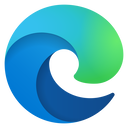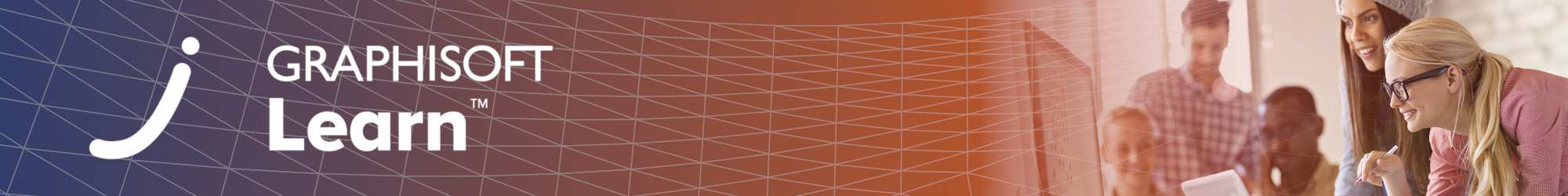▶︎ Format: Blended Learning Path
▶︎ Level: All levels
▶︎ Duration: 18-20 hours (in total); 10-12 hours (mandatory part)
For Graphisoft and Partner employees only! Use the GS_PARTNER coupon for FREE access!
Technical Support Learning Path
This Learning Path is a series of existing courses of the GRAPHISOFT Learn Portal that are relevant for Technical Support Engineers. The main element of this learning path is the Technical Support Training which is mandatory to obtain the certification upon completion. There are other courses as well which are more related to product specific skills, featuring Archicad, BIMcloud and BIMx.
Target Audience
This learning path is created for those who wants to become Certified Technical Support Engineers. Based on the level of Archicad knowledge, each learner can decide to skip some of the courses within this learning path but the the completion of all the courses is recommended in order to get the most out of this training.
Goals
The main goal of this path is to learn how to be a successful Certified Technical Support Engineer at GRAPHISOFT and / or at any Partner of GRAPHISOFT who offers products and services. Support operational tools and workflows are included as well as communication practices and other soft skills. In addition to that, this training will provide strong fundamental knowledge of GRAPHISOFT products for Technical Support Engineers and newcomers to this role.
Training Structure
In this training there are software knowledge based modules, one Archicad assessment and the main content: the Technical Support Training. Completing all the knowledge based courses are not mandatory, but you need to complete the items marked with "required" :
Training structure:
Module 1: Introduction
Module 2: Archicad Knowledge
Module 3: Archicad Knowledge User Assessment (required)
Module 4: BIMcloud knowledge (required)
Module 5: BIMx Knowledge
Module 6: Technical Support Training (required)
Module 7: Conclusion
Time Commitment
Taking all courses included within this training would take approx. 18-20 hours in total. Although completing the required items takes only 10-12 hours, including the Technical Support Training and its live sessions.
Software Requirements
To follow the demonstrations during this training, participants need to have the latest Archicad installed.
Certification
In order to become a GRAPHISOFT Certified Technical Support Engineer, you'll need to complete the mandatory elements of the path: the Archicad Knowledge User Assessment, the Technical Support Training, and the required courses of the BIMcloud Knowledge module. If you've completed all these items, you'll be awarded with the certification automatically. After completing the path, you'll still have the opportunity to come back to any of the courses to refresh your knowledge.
Here is the course outline:
1. IntroductionLearn more about what this learning path is all about. |
2. Archicad KnowledgeIn this module, there multiple courses about Archicad. The course at the beginning are basic level and as we proceed, the courses become more advanced. At the end of this module, you will always find the latest Archicad Update courses which contain the latest improvements of the software. |
3. Archicad BIM User Certification ExamProve your Archicad skills. Mandatory content! |
4. BIMcloud KnowledgeThis module contains learning material related to BIMcloud and Teamwork with Archicad. |
5. BIMx KnowledgeLearn more about BIMx! |
6. Technical Support TrainingThis is the core training of this learning path. Mandatory content! |
7. Conclusion |
Completion
The following certificates are awarded when the course is completed:
 |
INT_GRAPHISOFT Partner Training Certificate |