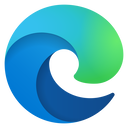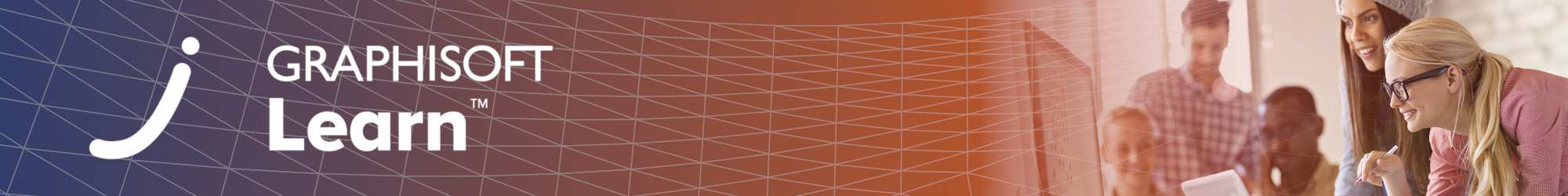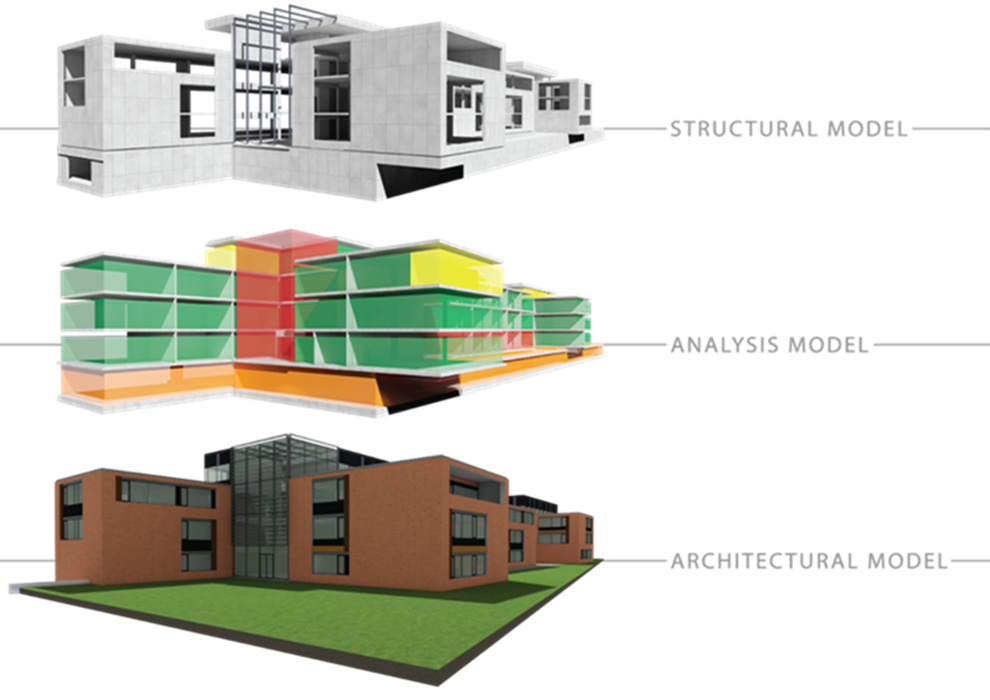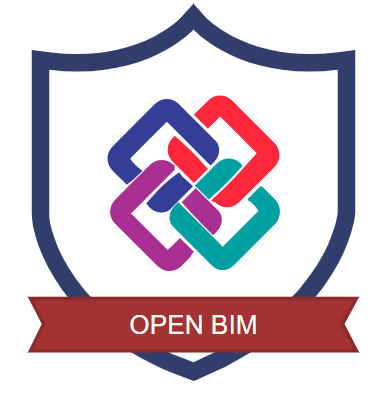▶︎ Format: Online Blended Course
▶︎ Level: intermediate
▶︎ Duration: 9 hours
Learn how to communicate with other disciplines with a model-based workflow!
Applications on the waiting list will be handled with priority on the next course!
For Graphisoft and Partner employees only! Use your usual partner coupon for FREE access!
Here is the course outline:
1. Getting Ready to Start
4 min
Get to know the training, content and goals within 4 minutes. |
2. About Open BIM - Theory
57 min
57 minutes of presentation to introduce you to scheduling and data management. The topics of the presentation are providing high-level approach to reveal the big picture around the possibilities and current workflows. |
3. Model Preparation
1 hr, 37 min
In this upcoming 97 minutes, you are going to be introduced to the model preparation and classification of model elements through practical exercises. You are going to be provided with all the necessary information and knowledge of the topic to be able to model accurately and organize the 3D and metadata within your models. |
4. Model Export
1 hr, 18 min
In this upcoming 78 minutes, you are going to be introduced to the IFC export capabilities of Archicad. We investigate different export scenarios and go through all relevant IFC Export Translator settings. |
5. Model Import
1 hr, 8 min
In this upcoming 66 minutes, you are going to be introduced to the IFC import capabilities and methods of Archicad. We investigate different import scenarios and go through all relevant IFC Import Translator settings. |
6. Model Federation and Basic Collision Detection
30 min
In this upcoming 28 minutes, we finalise our workflow with an introduction to model coordination and collision detection inside Archicad. |
7. Certification and Conclusion
1 hr, 9 min
Assessment for certification or badge. |
Completion
The following certificates are awarded when the course is completed:
 |
INT_GRAPHISOFT Trainer Certificate |