▶︎ Format: self-paced online course
▶︎ Level: foundation
▶︎ Duration: 3 hours
This course covers the new capabilities of Archicad 24 that support multi-disciplinary integrated design teams. You will learn how to use the new Structural Analytical Model in Archicad, other tools related to it and the possible workflows of these new features. The target audience of this training is structural engineers, even if they are new to Archicad, and also for advanced users from integrated practices.
Use the 'SSA_ACCESS' coupon code for free access if you are an SSA client!
Learning Objective
The goal of this course is to present you the new Integrated Structural Design Workflow in Archicad, since version 24, and teach you how to use the functionalities to achieve this, like the Structural Analytical Model. During the course you will see the Archicad basics also, so even if you are new to Archicad you can do this course, and other relevant settings and features related to the main subject.
Target Audience
The target audience of this training are Structural Engineers, even new to Archicad, who are mainly collaborating within Integrated Practices or Architects using Archicad, and want to have the knowledge regarding the Structural Analytical Model and its workflows in Archicad.
Table of contents
Throughout this course we will touch the following topics:
- Archicad Basics for Structural Engineers
- Structural Analytical Model
- Model Checking
- BIMcloud and Teamwork
- Collaboration for Integrated Practices
- Workflow
Expected time commitment
You can complete the course with the connected exercises and quizzes in about 3-4 hours
Software Requirements
To be able to follow the exercises of this course you will need Archicad 24 and BIMcloud with valid licenses.
Badges
Completing the Course materials, the optional quizzes with a minimum of 60% result and filling out the satisfaction survey will award you the SAM Champion Badge.

Have Questions?
Contact us at learn@graphisoft.com
About the Presenter
.png?lmsauth=31c0799e17349cea3b80f2ae401c7a6c2c414f84)
Victor Tatrai
Senior BIM Consultant, GRAPHISOFT
Here is the course outline:
1. WelcomeIn this module you will see what is included in this course and how you will be able to follow it. |
2. ARCHICAD Basics for Structural EngineersIf you are new to ARCHICAD it's time to learn how it works. Its interface, creating and editing some elements, and the main settings to allow us to generate a Structural Analytical Model. For existing users, you can review the highlighted settings that you will need to remember. |
3. Structural Analytical ModelStarting on how to switch from Physical Model to Structural Analytical Model, and going through the Generation Rules, to prepare the Structural Analytical Model without changing the architectural model, and including the usage of Structural Links and Structural Supports. Here you will find a lot of exercises and tips, from simple examples into more complex details of the Structural Analytical Model, that require rules and links. Before and during the module the new options and terms will be explained. The exchange of Structural Analytical Format (SAF) files between ARCHICAD and other software is an essential part of the Integrated Structural Design Workflow, in this module, we also cover the SAF Translators for Export and Import. |
4. Collaboration for Structural Engineers in ArchicadBIMcloud and Teamwork are the tools to allow teams to work together at the same time in the same project. In ARCHICAD 24 they have been improved in order to make possible the workflow of Integrated Design Practices, between architects and engineers, and between ARCHICAD and other software. By supporting many file formats, providing tools to compare models, to track changes in the project, and to manage and organize the issues. |
5. ConclusionCheck our summary with all the content you've learnt and get your Badge after going through each module and the final Quiz. |
Completion
The following certificates are awarded when the course is completed:
 |
INT_GRAPHISOFT Partner Training Certificate |
 |
INT_Certificate of Completion - Online Video Course |



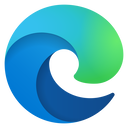
.jpg?lmsauth=ae2a8d20b65a46db3f5ece6438537a450d9b0808)
.png?lmsauth=a93cad860fa2ad81b8dd0cbb05234befdf039fa0)